XLink (the XML Linking language) defines methods for creating links within XML documents.
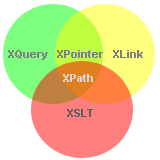
|
|
In HTML, the <a> element defines a hyperlink. However, this is not how it works in XML. In XML documents, you can use whatever element names you want - therefore it is impossible for browsers to predict what link elements will be called in XML documents.
Below is a simple example of how to use XLink to create links in an XML document:
To get access to the XLink features we must declare the XLink namespace. The XLink namespace is: "http://www.w3.org/1999/xlink".
The xlink:type and the xlink:href attributes in the <homepage> elements come from the XLink namespace.
The xlink:type="simple" creates a simple "HTML-like" link (means "click here to go there").
The xlink:href attribute specifies the URL to link to.
There is no browser support for XLink in XML documents. However, all major browsers support simple XLinks in SVG.
The following XML document contains XLink features:
Example explained:
In the example above we have demonstrated simple XLinks. XLink is getting more interesting when accessing remote locations as resources, instead of standalone pages.
If we set the value of the xlink:show attribute to "embed", the linked resource should be processed inline within the page. When you consider that this could be another XML document you could, for example, build a hierarchy of XML documents.
You can also specify WHEN the resource should appear, with the xlink:actuate attribute.
| Attribute | Value | Description |
|---|---|---|
| xlink:actuate | onLoad onRequest other none |
Defines when the linked resource is read and shown:
|
| xlink:href | URL | Specifies the URL to link to |
| xlink:show | embed new replace other none |
Specifies where to open the link. Default is "replace" |
| xlink:type | simple extended locator arc resource title none |
Specifies the type of link |