XSL-FO flow Object
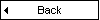
Definition and Usage
XSL-FO pages are filled with content from the <fo:flow> object.
The <fo:flow> object contains all elements to be printed to the page.
When the page is full, the same page master will be used over (and over) again
until all the text is printed.
The <fo:flow> object has a "flow-name" property that defines where the content will go.
Syntax
<fo:flow>
<!--
Contents:(block|block-container|
table-and-caption|table|
list-block)+
-->
</fo:flow>
Properties
Example 1
A "real" XSL-FO example:
<?xml version="1.0" encoding="UTF-8"?>
<fo:root xmlns:fo="http://www.w3.org/1999/XSL/Format">
<fo:layout-master-set>
<fo:simple-page-master master-name="A4">
</fo:simple-page-master>
</fo:layout-master-set>
<fo:page-sequence master-reference="A4">
<fo:flow flow-name="xsl-region-body">
<fo:block>Hello W3Schools</fo:block>
</fo:flow>
</fo:page-sequence>
</fo:root>
The output from the code above would be something like this:
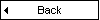
Color Picker
