<AppML> How To
This chapter demonstrates how to create an <AppML> application in
4 easy steps.
The next chapter explains how to download <AppML>, and
immediately start
developing web applications on your own computer.
1. Create a Model
Create a file with the following content:
<appml>
<datasource>
<database>
<connection>AppmlDemo</connection>
<sql>SELECT CustomerName,ContactName,City,Country FROM Customers</sql>
<orderby>CustomerName</orderby>
</database>
</datasource>
<filters>
<query>
<field>CustomerName</field>
</query>
</filters>
</appml>
Save the file as Customers.xml in a subfolder called Models (we suggest).
Model Explained
The <appml> tag defines a model.
The <datasource> tag defines the model's datasource.
The <database> tag defines a database.
The <connection> tag defines the database connection.
The <sql> tag defines the data to be selected.
The <orderby> tag defines the default sort order.
The <query> tag defines legal query filters.
2. Create a Web Page
For your first <AppML> app, create an HTML page:
Example
<!DOCTYPE html>
<html>
<body>
<h1>My First Web Application</h1>
<table>
<tr>
<th>Customer</th>
<th>City</th>
<th>Country</th>
</tr>
<tr>
<td>Alfreds Futterkiste</td>
<td>Berlin</td>
<td>Germany</td>
</tr>
</table>
</body>
</html>
Try it yourself »
3. Add Some Style
Add a stylesheet to your web page to run the <AppML> app:
Example
<!DOCTYPE html>
<html>
<head>
<link rel="stylesheet" href="appml.css">
</head>
<body>
<h1>My First Web Application</h1>
<table class="appmltable">
<tr>
<th>Customer</th>
<th>City</th>
<th>Country</th>
</tr>
<tr>
<td>Alfreds Futterkiste</td>
<td>Berlin</td>
<td>Germany</td>
</tr>
</table>
</body>
</html>
Try it yourself »
4. Add a Script, and Run Your Application
Add a script to your web page to run the <AppML> app:
Example
<!DOCTYPE html>
<html>
<head>
<link rel="stylesheet" href="appml.css">
</head>
<body>
<h1>My First Web Application</h1>
<div id="Place01">
<table id="Template01" class="appmltable">
<tr>
<th>Customer</th>
<th>City</th>
<th>Country</th>
</tr>
<tr
id="appml_row">
<td>#CustomerName#</td>
<td>#City#</td>
<td>#Country#</td>
</tr>
</table>
</div>
<script src="appml.js"></script>
<script>
app=new
AppML("appml.aspx","Models/Customers.xml");
app.run("Place01","Template01");
</script>
</body>
</html>
Try it yourself »
Example Explained
The <AppML> library has lots of functions. These functions can be called from
your web page.
<script src="appml.js"> loads the <AppML> library into your HTML page.
The JavaScript statement: app=new AppML("appml.aspx","Models/Customers.xml"); creates an AppML application object,
running the a web
service called "appml.aspx" against the model "Customers.xml".
The JavaScript statement app.run("Place01","Template01"); runs the application inside the HTML element with id="Place01",
using the HTML element with id="Template01" as a template.
The attribute id="appml_row" defines the HTML element to be repeated for each data row.
Data names between # signs will be replaced with data from the model.
That's all.
Can you imagine faster prototyping?
How Does it Work?
- When a web page loads, you can load an <AppML> controller into the page.
- With the <AppML> controller, you can create an <AppML> object on your page.
- When you run the <AppML> object, it asks a controller on your server for
data.
- The <AppML> object receives the data (with a data model) from the server.
- The <AppML> object (or your code) displays the data in your web page.
- (Optionally) A web user can change the data.
- (Optionally) <AppML> can send data back to the server.
- (Optionally) The server controller can store data on the server.
Typical Web Files and Folders:
|
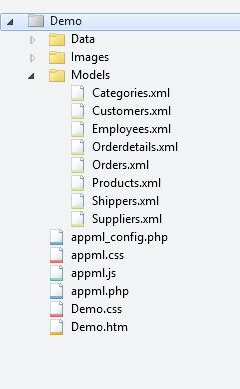
|
|
Your web folder: Demo
Your data folder: Data
Your images folder: Images
Your models folder: Models
Your application: Demo.htm
Your stylesheet: Demo.css
<AppML> configuration: appml_config.php (or .aspx)
<AppML> stylesheet: appml.css
<AppML> browser controller: appml.js
<AppML> server controller: appml.php (or .aspx)
|
No Restrictions
You can put <AppML> objects inside any HTML page. <AppML> does not interfere with other parts of the page.
<AppML> defaults to standard display solutions, only if solutions don't exist.
This is perfect for rapid prototyping.
But <AppML> is not primarily about display. <AppML> is about fetching
data for your application. It brings data and a data model to your page.
You have full HTML, CSS, and JavaScript freedom. You can:
- Write the HTML yourself, and let AppML handle the rest.
- Call the model yourself, and handle all the display yourself.
- Create any other combination, using AppML properties and methods.
You will soon discover that the power of <AppML>, and its ability
to provide your web applications with data and data models. You can:
- Define data security for users and groups
- Connect to all kinds of databases, like Access, MySQL, SQL, and Oracle
- Connect to XML Files and Text Files
- Define data types, data formats, and data restrictions
- Add any new elements to the model
Read the reference to discover what
<AppML> can do for you!
Color Picker
